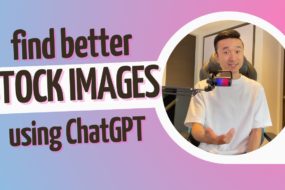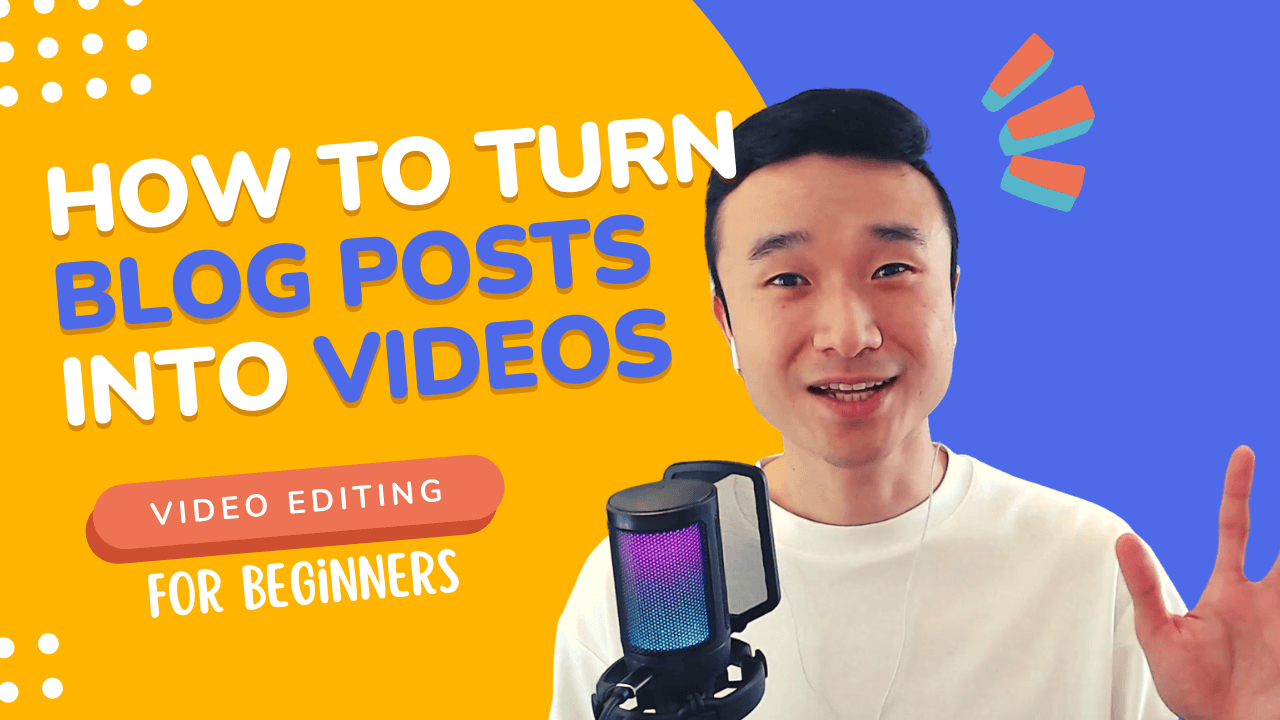
Tutorial transcript
Hello again. Today I have for you a tutorial of exactly how I turn blog posts into videos using the online video creator Lumen five. So let’s dive into it. The first thing I wanna do is to import my blog posts into Lumen five, and I can do that in one of two ways. I can drop in a link to the blog post, or I can just copy and paste the content.
I already have a copy and paste it, so I’m gonna drop it right here. As you can see today, we’re gonna create a video about the three largest cities in the. And from here I can actually drag and drop the text into my video like this, and I can type directly in the text box, change up the size, and make sure it looks great.
And then I wanna create more scenes for my video. It’s kind of like making a PowerPoint presentation. I’m gonna pick this scene here and I’ll go ahead and drag my subtitle. I can also change text positioning, make the text a lot. There we go. That looks good. And I’ll keep going and I’ll create a new. I’ll pick this one here and I’ll drag and drop.
Now I just repeat this process
and I’ll drag and drop that text from my story. So now I have my Tokyo section completed. I can drag and drop some media files. On the left hand side, you’ll see a few tab. Let’s hop over to the media tab and then let’s type in. There’s lots of results and I’m gonna drag and drop the ones that I like.
And now we can move on to the second section. Hop back to the story tab and repeat a similar process. So create the scenes first, choosing the scene designs that allows me to showcase some great media files
and I drag and drop the text over.
I can tweak the font size a little to make sure everything looks good, fits well.
I’ll pop back over to the media tab this time. I’ll type in Jakarta. And again, I’ll find the media files that I like and I’ll drag and drop it over.
Now we pop back to the story tab and we’ll finish off the last section.
Once again, drag, drop text over
and then pick some media files.
So now my basic scenes and story structures set, I just want to go through and do some final touchups on the typography.
Now everything looks good. I’m gonna pop over to the music tab and choose a soundtrack. I’ll go ahead and click on the one that I want, and from here, let’s go ahead and publish the video and watch it together.
And there you have it. That’s my workflow. That’s my process for turning blog. Into videos using the online video creator Lumen five. The video creation experience is designed to be just like building a PowerPoint slide. So if you’ve never done any kind of video creation before, it should still be very easy for you.
You can sign up for a free account on Lumen five and try that for yourself, and hopefully this tutorial was helpful for you and I’ll see you in the next video.