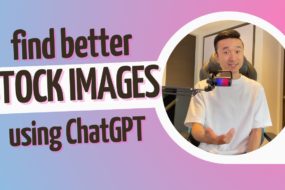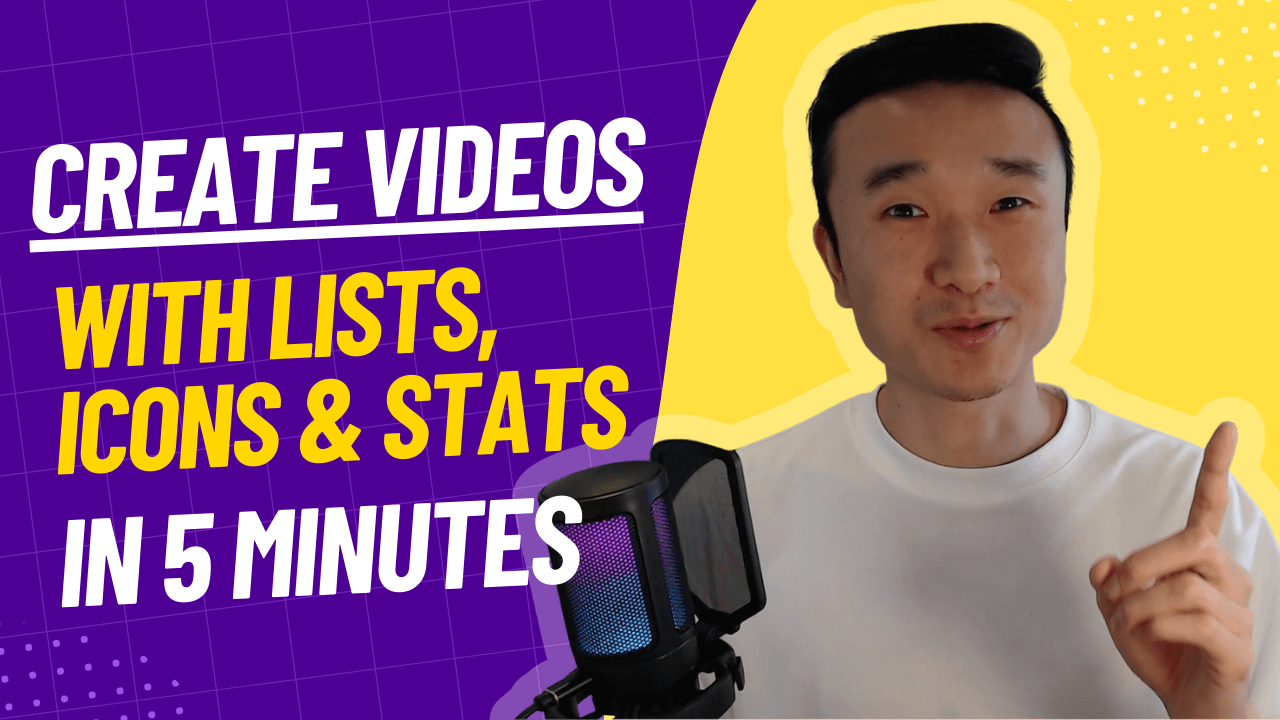
Tutorial transcript
Hello and welcome back to another video tutorial. Today I’m gonna walk you through my process for creating an engaging video with Icon Statistics and Lists. This is a very common type of B2B marketing content. Could be an industry report or customer survey, and today I’m gonna show you how to turn those stories into an amazing video.
So let’s dive into it. As you’ve probably seen in my other video tutorials, my first step is always to copy and paste in the story that I’m trying to tell, and I can do that right here in the story. Tap. And today let’s create a video about the statistics that every marketer should know. I’m gonna set up my title scene first, so I’m gonna drag and drop that text right here.
I’ve got my first stat coming up. 86% of businesses use videos and marketing tool that can actually drag this right below my scene, and Lumen five will automatically create a scene for me. You’ll also notice that the system recognized that it’s a statistic and automatically made it nice and big, so I really don’t have to do.
For my next scene, I have three stats that I want to show. So let’s take a look at the scene design options that we have. Clicking on the green plus button will pull up all of our options for scene designs. From here I’m gonna scroll down to the area where I have all of my stats, and this one here looks pretty good to scene design with three stats.
So I’m gonna drag and drop everything over. The text is looking a little small, so let’s do some text editing and we’ll leave it. Next line of the script we have, On average, most people spend under $500 on a typical video. So let’s try using an icon here to communicate the idea of money. Again, I’ll click on the green plus icon to see what scene design options I have from the list of icon selections.
I think this one here looks pretty good. And I’ll drag that line over right there into the text box and to use the right icon, I’m gonna look to the left on the navigation. I’m gonna hop over to the icons tab and here I’ll find a ton of icons that are built right into the system. And I’ll type in money to see what we have.
And then let’s grab that dollar sign. We’ll drag it right over. Perfect. Let’s hop back to the story tab and continue our video. Next, I’ve got a list that I wanna show top three channels for video marketing. You’ll see that there’s a dedicated section for lists, so I’m gonna pick this one here and then let’s drag and drop stuff over.
Let’s adjust the font size a little. Now it’s looking at. Now let’s wrap up this video with our final statement. I think this one here looks pretty good. So let’s click on that and we’ll drag and drop our final line of texts. And of course, before we wrap up, let’s hop over to the music tab. And from here I have thousands of tracks built right into the system, commercially licensed for use.
And I’ll pick this one right here, and there’s our video. Let’s publish and watch it.
And that’s it. That’s how I turn stats icons. Into engaging videos. Everything I showed you is built right into Lumen five. That only took me a couple minutes and it’s great for B2B marketing content. And if you like these tutorials, I have another one on turning blog posts into videos in under five minutes.
I also have another tutorial where I show you how I reformat my videos into wide square and tall aspect ratios in just under five seconds. So be sure to check those out and I’ll see you in the next video.