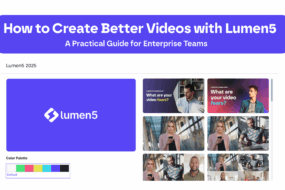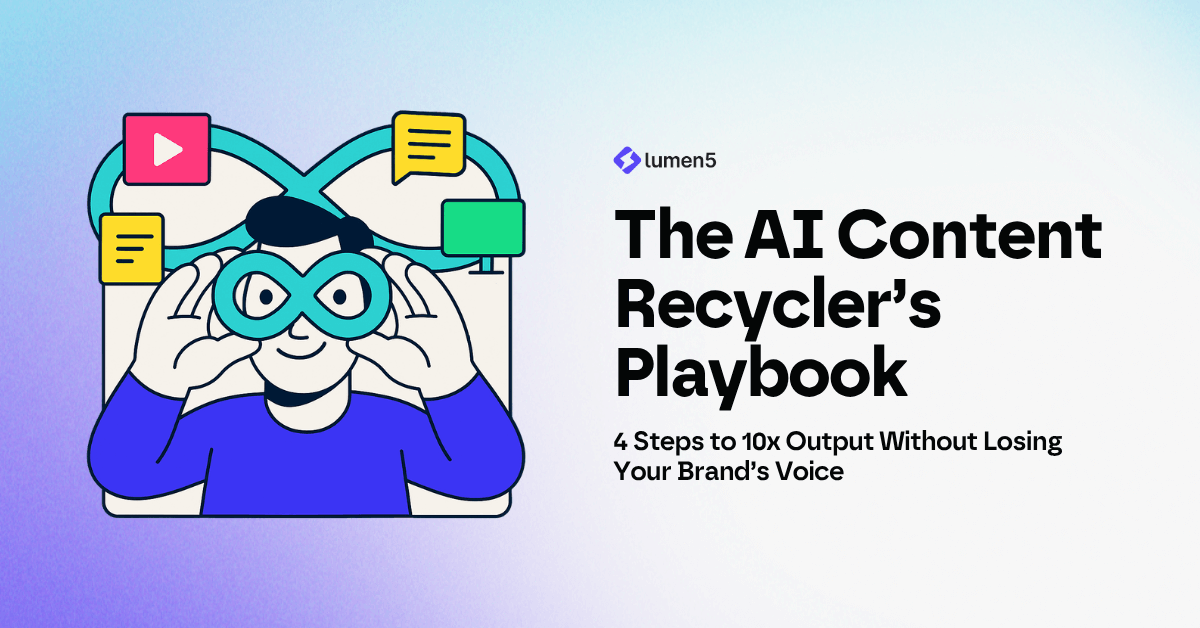Put in generic one sentenced AI prompts, get generic outputs. What you put in is what you get. Put in structured AI prompts answering majority of these 5 questions: Who? What? Where? Why? How?, and you’ll get a lot closer to the answers you’re looking for.
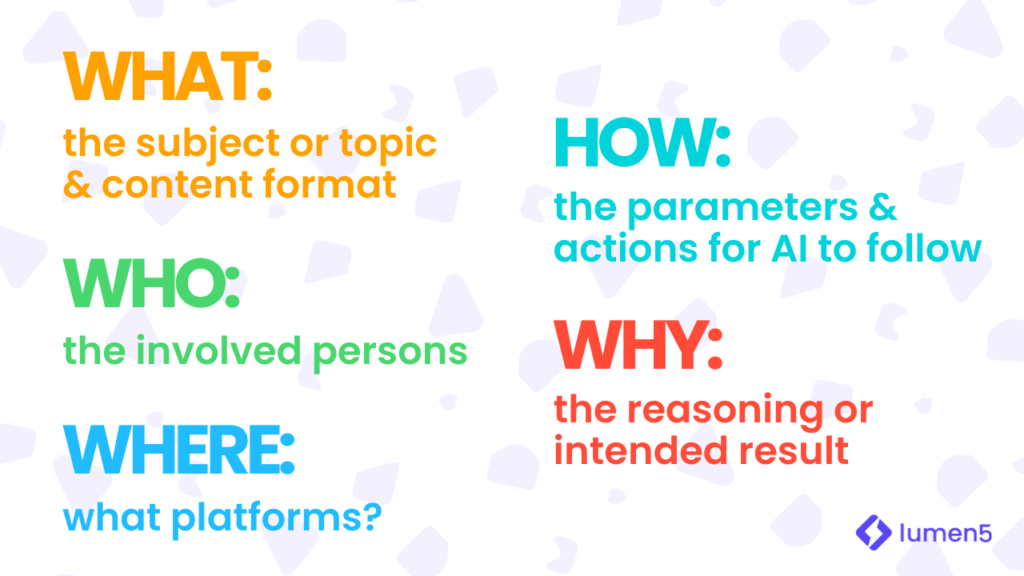
By addressing the specifics of WWWWH, you’ve given the AI constraints and guidelines to follow and adhere to. This avoids issues like AI hallucinations and other AI ethical issues.
Here’s how to craft AI prompts like a pro for your everyday content needs. Feel free to copy and paste these AI prompt examples directly or use them as a leaping pad.
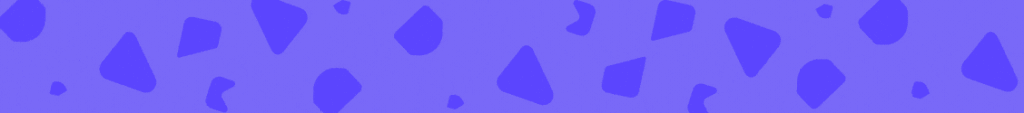
Ideation AI Prompts
- Brainstorming: “I am looking for a subject line for an email about [TOPIC]. The email will be sent to [AUDIENCE] and the goal is to [WHY: action desired from recipient]. Generate 10 subject lines that are [tone/style] and include [keywords/phrases].”
- Writing subject lines: “My [CONTENT TYPE] is the perfect solution for [TOPIC] that many of my followers are facing. It offers [FACT 1], [FACT 2], and [FACT 3] that make it a must-have for [AUDIENCE]. Write a [tone/style] [platform subject line] that [action desired from recipient]”
- Overcoming writer’s block: ”In less than 3 sentences and using imagery from natural phenomena, write an analogy about [TOPIC]. You’re speaking to [AUDIENCE] who are deciding on what to buy.”
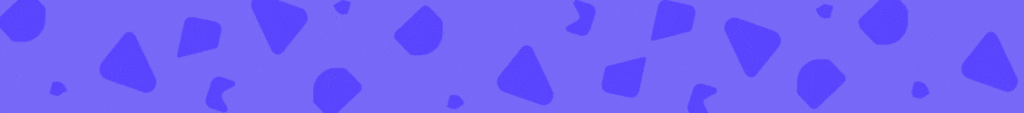
Research AI Prompts
- Fact-searching: “Pretend you’re a [WHO] at a company … Pretend you’re [launching a new product] to [AUDIENCE]. I’m sending you a list of software reviews. Based on this content, please build a [bullet point list of the most commonly praised product attributes]; after, tie each of [these attributes back to the value they produced for the customer.]”
- Quick research: “Give me some [ADJECTIVE] facts and statistics about [TOPIC] that [AUDIENCE] needs to know. Include sources and links.
- Definitions: “I’m writing a [blog post] directed at the [AUDIENCE] about [TOPIC]. I am having trouble defining it in an easily understandable way. Define the [TOPIC] in [ADJECTIVE/TONE/STYLE] terms, in 2-3 sentences.”
PRO TIP: To fact-check quickly: If you use Google Docs, you can highlight the stats and facts in your copy and hit “CMD+K” on a Mac (“Windows Key+K” on a PC). It will quickly pull up the closest matching web result for the stat, which you can read to find the latest supporting evidence.
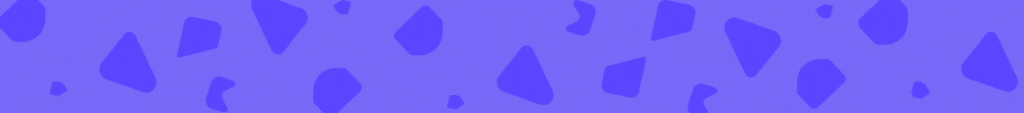
Generation AI Prompts
- Content Outlines: “I’m writing a [newsletter/blog post] on [TOPIC] and would like an outline that includes [idea/subtopic 1], [idea/subtopic 2], [idea/subtopic 3], and [idea/subtopic 4]. Can you also suggest some related topics that I can cover in the post? Please ensure that the outline includes [FACT] and [FACT 2] to [provide the reader with valuable insights.] I’m looking for [ADJECTIVE] ideas that will capture the reader’s attention and keep them engaged throughout the post.”
- Blog Content: “Write me a paragraph on [TOPIC] for [AUDIENCE]. Open with a [ADJECTIVE] statement, and [develop this idea with evidence with links to sources]. Then, summarize the content while transitioning into the next paragraph for [NEXT TOPIC].”
- Social Media: I’m a [WHO] at [COMPANY] and I want a [twitter thread] about [TOPIC] that is written in a [TONE/STYLE] tone. Generate a [multi-tweet Twitter thread] about the [TOPIC] and only include [relevant hashtags in the first tweet] to [attract new audience members].
- 👆🏼 This AI prompt example can also be used for any social media platform or any listicle type content
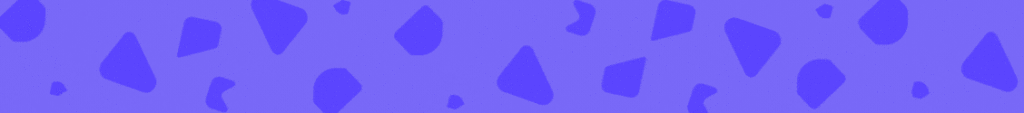
Repurposing and Multiplying AI Prompts
- Transcript to Social Media post: “Write a [Twitter thread/social carousel] with no more than [NUMBER] posts [based on the key insights and takeaways of this: [PASTE IN TRANSCRIPT/URL]. Include a [final tweet in the thread that is a CTA to check out [PROFILE URL].”
- Written to written content: I am the [WHO] and need to write a blog post about [TOPIC]. The target audience is [AUDIENCE] so [do not include a section with general information.] Generate an [outline that has 3 different sections with strong headings based on this piece of content [URL]].
- Blog to video content: [Turn the following blog post into a video script.] The target audience is [AUDIENCE] and this video script is going on [WHERE] and should cover [TOPIC]. It should have a [TONE/STYLE: snappy, casual, quirky tone] and be no more than 30 seconds long. [URL]
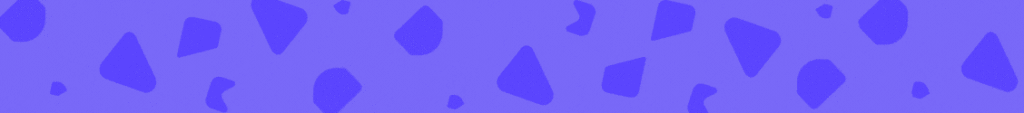
Transformation AI Prompts
- Transcript to quotes: I work at [COMPANY] [short high level explanation of company/product]. Our core USPs are [insert USPs]. Below, I’m going to paste the [transcript from a case study with a customer [explainer about customer]]. [HOW: Pull out any quotes that are relevant,] and highlight these core USPs. Categorize them by [TOPICS], and list them as bullet points attributed to [AUDIENCE] for [social quotes].
- Video strategy outline: “Write a [TONE/STYLE] [WHERE] [type of video] video script including [FACT 1] and [FACT 2] that is 45 seconds long. [Output the script in a 2-column table with the narration on the left and the associated visuals on the right.] Use [URL] to generate the content for the script.]”
- Personalized email messaging: “I am a [WHO] at [COMPANY] and am writing an [mail] to [promote our product.] Take this email and personalize it to target [AUDIENCE DESCRIPTION]. Have a [TONE/STYLE] while [including pun-related sentences] that are related to [TOPIC] [PASTE EMAIL COPY]”
I hope these AI prompts and examples were helpful – try them out, let me know what you think or share it with someone you think could benefit!
Extra AI Resources:
- Feel free to check out this resource if you need more help with AI crafting!
- For more on AI, our latest ebook, “The Definitive Guide to AI for Marketers”, explores the history of AI, its impact on modern marketing, and how marketers can utilize AI to enhance their strategies. We also discuss the risks and opportunities associated with implementing AI and provide practical guidelines to navigate this transformative technology.
- Reader’s Digest: 10 AI tools to Simplify Your Life list