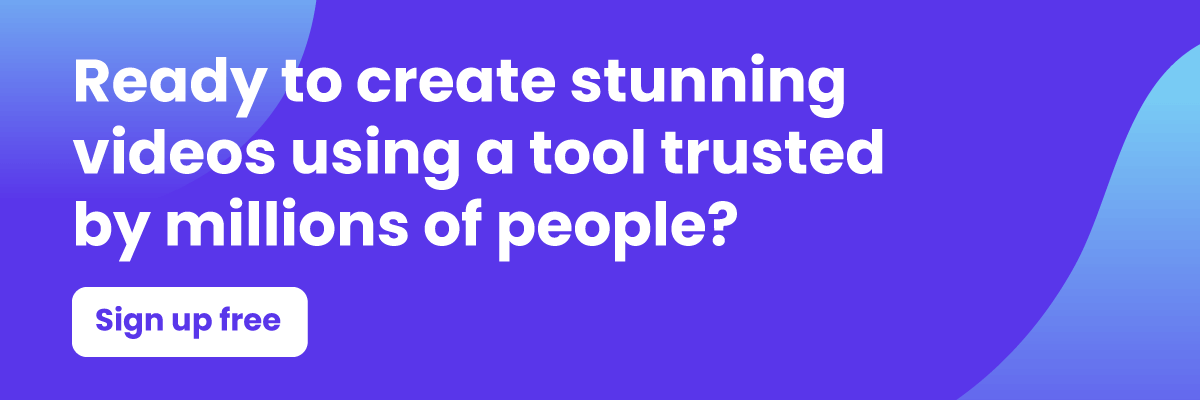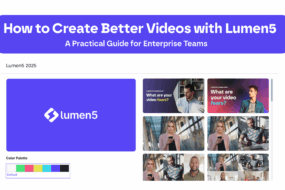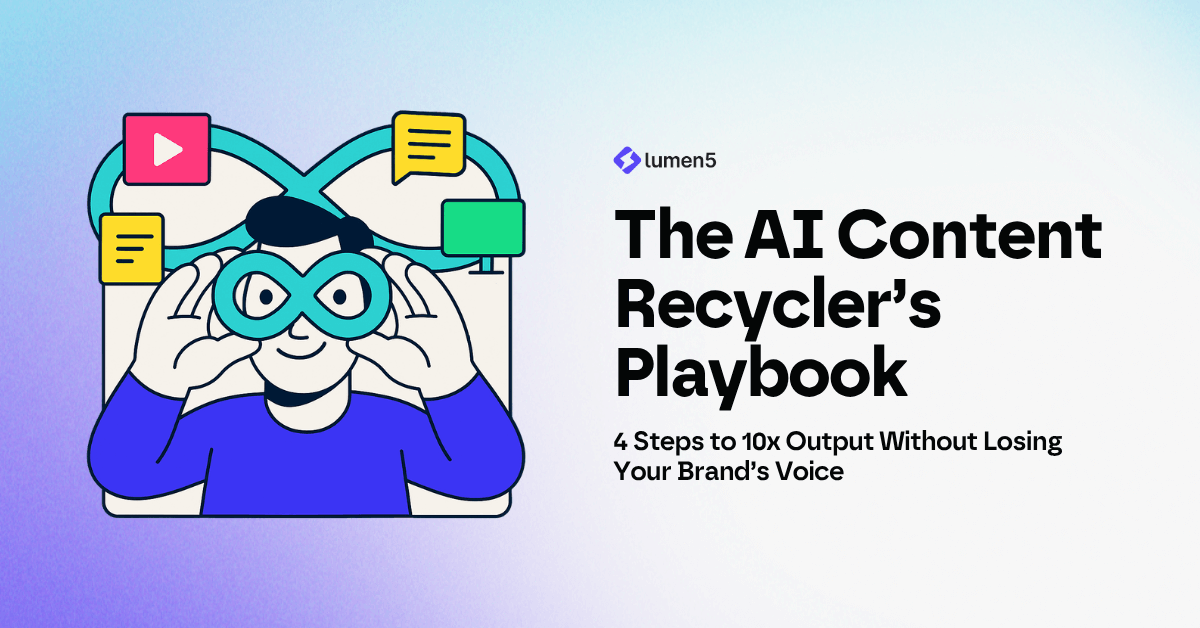Want to learn how to add music to an Instagram story? And make your story more fun and engaging to attract more views and thus, followers. Then, you have come to the right place.
There are two ways to go about it, and one is by using the music sticker Instagram released in June, 2018. The other option is to use third party tools, like Lumen5 to create your videos with music before you share it in your story.
This new music feature is trending worldwide with Instagrammers dying to use it. No wonder since 60 percent of Instagram stories are played with the sound on. But unfortunately the music sticker is available in a few countries for now.
So the best thing to do if you are in a country where the music sticker is still unavailable is to use the second option of adding music to your video by yourself. Something we will elaborate on later in the article.
Now before we get into the details of how to add music to an Instagram story, here is a quick outline of what you will learn:
- How to add music to an Instagram story with the music sticker
- How to first select the song before creating the story
- Quick tips to easy the process of adding soundtracks
- How to add music to an Instagram story using third party apps
Also, if you happen to need some help creating the perfect Instagram story, you can always use the Instagram story creator by Lumen5. This software will help you create the perfect video for your story with the help of artificial intelligence in an easy way.
How to Add Music to an Instagram Story With The Music Sticker
Though the music sticker feature is available on both iOS and Android phones, you need to first update your Instagram App to the latest version to get it if you don’t already have it.
If this doesn’t work, stop the App for a short while and afterwards, re-start it. If it also doesn’t work, then you should try uninstalling and re-installing it. If all this fails, then you’re better off adding your own music to the story or waiting for the music sticker feature to roll out to you.
Upon getting the music feature on your phone, you will have a couple of options to choose from as you opt to add music to your story. You can either decide to create the video first and then, go ahead to add music to it. Or select the song first and after, record the video to go along with it.
We will show you how to use both options, but first, let’s see how you can add music to an Instagram story after recording the video. For starters, here’s a quick overview of the steps before we move on to the more detailed description:
- Create a video or image post
- Click on the sticker icon at the upper right corner of your phone
- Tap the music icon
- Find a suitable song
- Select the part of the song that you like
- Add that part to the Instagram story
- Share the story
Now let’s dive into the details. Launch your Instagram app and swipe left to get to your camera. Then, click the sticker icon that looks like a botched face smiley at the top-right corner on your screen. It will take you to another screen where you’ll find the music sticker under the mention sticker.
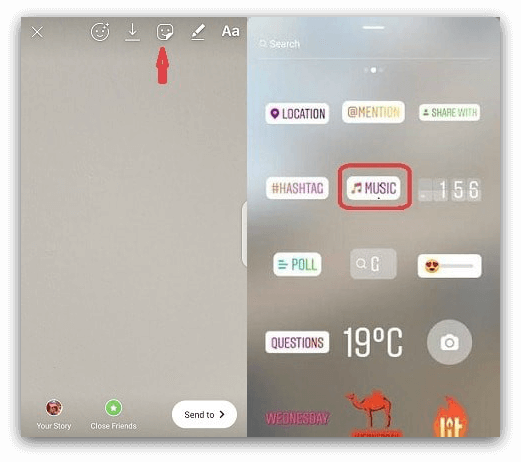
Tap on the music sticker to access the music-rich Instagram library that boasts of thousands of licensed songs. Then, go ahead and search for the song that best suits your story according to mood, genre and popularity.
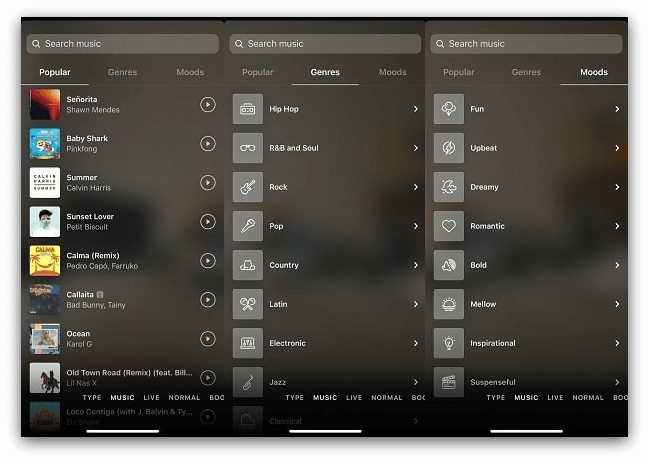
To determine whether it’s the right track for your story, just click on the song to preview it. But if you already have a particular tune in mind, you can go ahead and browse for it by song, artist or album in the search bar at the top of your screen.
Next, play the song to select the exact part you want to add to your Instagram story. You can find that particular part by forwarding or rewinding the track on the time bar.
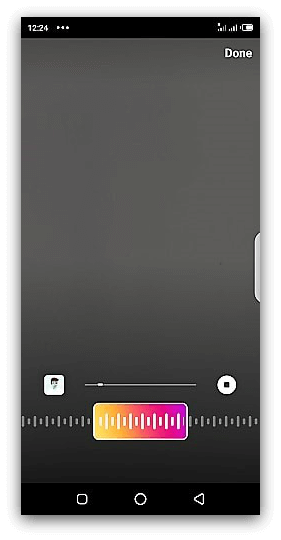
Make sure the soundtrack for your static image post is 15 seconds long or less because that is the maximum time allowed for them. Though when it comes to videos, the song length is by set by default to match the length of your video.
Then, hit “Done” to add the song to your story. After, preview the story to check if the music sticker appears on your story with the song title and artist’s name, and also, to see if it’s in a fitting position. Further, go on to check if the song complements your story. If not, make the necessary changes.
Like you can hold and drag the sticker to a desired location and also resize it to suit your needs. Or even select a new song if the current one isn’t working for you. Moreover, if you can’t see the music sticker on the story, it means you didn’t actually add the track and thus, need to redo the process.
Once you’ve finished, tap the + icon with the words “Your Story” under it to share your Instagram story with your followers and other Instagrammers.
Now let us move on, and show you how to use the other option of adding music to an Instagram story using the music sticker.
How to First Select the Song before Creating the Story
If you wish to select the song first before you create the story, click the camera icon at the upper right on your app or the “Your Story” below it to open a new screen. Then, click on the “Music” option at the bottom of your screen to get to the music library.
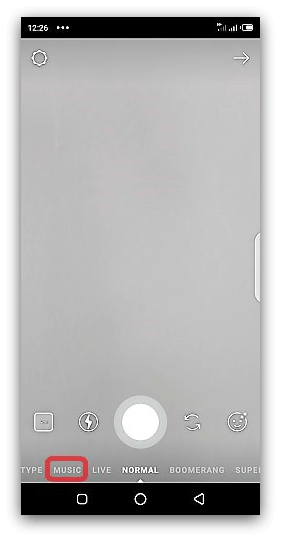
From there, follow the same steps you used while selecting the song after first recording the video.
Pick a suitable song, choose the section you want for your story and then, go ahead to record the video while the music plays along in the background.
Quick Tips
Always remember to preview your Instagram story before you upload it to avoid sharing an embarrassing video. By previewing, you will be able to find all the mistakes and correct them for a thrilling watch.
How to Add Music to an Instagram Story Using Third-Party Tools
If you prefer adding your own personal music to a story or you don’t have the music sticker feature on your phone, you can still add soundtracks to your videos with third-party tools, like our video creation tool – Lumen5. And after, upload the video on Instagram for sharing in your story.
The great thing about Lumen5 is that it’s not only cheap and easy to use, but also offers a wide selection of licensed music for you to choose from. And if you prefer to add your own music, that option is also available. What’s more, it allows you to customize your video by adding a company logo, a font and colors that match your brand.
To get started, check out the on-demand webinar here to learn how to use the Lumen5 tool.
But if you fancy reading to watching a video, then read on to see the steps you can follow when adding music to a video using Lumen5:
- First, create a free account here and after, open the Lumen5 dashboard to select a suitable Instagram story template
- Then, tap the “Style Tab” to choose an appropriate theme, and a font from the dropdown menu under the style tab.
- When you’re done, click the “Create Video” button to open a new screen where you’ll have to choose how you want to create your video. Move down to select “Upload Media” to start making the video.
- Now go on to choose the right dimensions for the video to suit the Instagram standards. Instagram stories work best with an aspect ratio of 9:16 vertical format and a video resolution of 1080x1920px.
- Next, open the music dashboard to select the track you want to add to the video from the thousands of songs in the library, or upload your own music to add it to your video.
- With that done, publish the video and then, preview it in your dashboard to catch and fix all the mistakes.
- Download the video to your phone, and after upload it to your Instagram story. Go on to add the “Sound On” icon to the story from the sticker feature to show viewers that your story has a soundtrack before sharing it as usual.
Quick Tips
- When uploading a song, always ensure it isn’t copyrighted before you upload it. Otherwise, you risk having it flagged when you share your story on Instagram.
- Also, the song needs to be MP3 and 100MB. If the song isn’t MP3, convert it using an online conversion tool of your choice.
Now you know how to spice up your Instagram stories, attract more attention and gain more followers. Just remember to always make sure the songs you add are appropriate, whether they are the latest hits or 90’s throwbacks. Once you’ve picked the perfect song, it’s easy to use the Lumen5 tool to add it to your Instagram story.
Can you put your own music on Instagram story?
In order to put your own music on your Instagram story, you can click on the Instagram music sticker if it is available for your country. If it is not, a way around this is to play the music in the video that you upload to your story. This way, the music is coming from the video rather than the music sticker.
Why can’t I add music to my Instagram story?
If you are having trouble adding music to your story, it may be because the licensing for Instagram music is not yet available in your country.
Why I don’t have the music sticker on Instagram?
Do not worry if you do not have the music sticker on Instagram! Your account is not broken. Unfortunately this means that the licensing for Instagram music is not yet available in your country.
How do I add music to my Instagram story?
In order to add music to your Instagram story, upload your image or video and then click into the sticker tab on the top right hand side of the screen. Click the “Music” sticker to add it to your story. This will give you the option to now select a song of your choice.